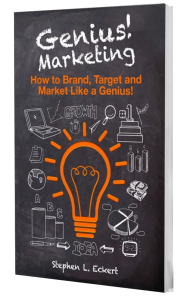Website Checklist: To Do’s that Make Your Website More Effective
Website Checklist: Make Sure Your Website Serves Your Prospects and Customers
Here’s a website checklist that will help you determine if your website is giving prospects and customers what they want and need. Whether you sell professional services, a manufactured product, are a nonprofit, or a retailer, your prospects and customers expect your website to help them. Your website is part of your sales support team, and part of your customer service team. Check your site to make sure you are giving prospects and customers what they want and need.
Website Checklist
Responsive and Functional Mobile – Your website may be responsive – it renders differently on mobile, tablet and computer. (If you don’t have a responsive website, contact us immediately to build you one!) It works by resizing and shuffling blocks of content for each screen size. Make sure the content makes sense on each type of device. Homepages with long scrolls through lots of information on a laptop may be unbearable for the user to scroll on a smartphone.
Contact Info – Sometimes people need to call or email you, and they visit your website to get the number. Look at your site on all your devices and ask: “If someone just needed our address, our phone number, or an email, how easily can they find it?” The long scroll on smartphone mentioned above? A customer who is just looking for a phone number will find it very frustrating to scroll to the bottom of a long page. Put a link to the contact page/information in an upper menu that is the first thing seen on mobile, or just put the phone number (click to call on mobile).
What Now? – All of us want our prospects to read every page, look at every photo, and watch every video on our website. Do you do that when you visit a website? Or, do you quickly scan for the information you want, or direction on how to get it. Don’t assume that a (any) visitor will (ever) read all your website pages. Don’t expect a visitor looks at the menu and tries to understand the organization of the website. Assume your visitor doesn’t know what to do and tell them. Give them an easy way to choose what to do next. Rotating graphics or “sliders” on the homepage can do this, use them to show the latest offers, next step, or key information you need visitors to see. Alternatively, put two or three blocks on the homepage that address the key information for visitors and links them to the page they want. A simplistic example for emphasis: “Buy Now”, “Today’s Specials”, and “Unsure – Start Here”. There are many ways to guide the visitor; it starts by thinking like a visitor or doing marketing research to understand their needs.
Pay Off Your Marketing – I am personally frustrated when I hear or see an ad and go to a website and don’t see the offer immediately. Ever happen to you? If so, what is your reaction? Mine is I move on… I might click one menu to see if I can find the offer, but if I don’t see it in one click, I’m gone.
Put an advertised special front and center. Make sure it shows up on any device. Remove friction as much as possible. Do you realize how incredible it is that a prospect would hear or see your ad and then go to your website to learn more?!?! That’s a red-hot prospect. They took action of pulling out a device, saying or typing the web address, and looking for your offer! Treat them online like you would if they walked up to you and said, “I want your offer!” Give them all the information they need and lead them to how they buy.
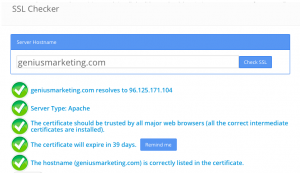 Security – If you are selling products via your website it better be a secure site (quick check: does the web address start https: or http:? Not sure, use a website source such as SSL Checker to see. Check with your web developer and hosting company about securing the website. If you are not selling but have memberships or other customer data on your site, security is also a top priority.
Security – If you are selling products via your website it better be a secure site (quick check: does the web address start https: or http:? Not sure, use a website source such as SSL Checker to see. Check with your web developer and hosting company about securing the website. If you are not selling but have memberships or other customer data on your site, security is also a top priority.
Speed – Slow load speed kills website traffic. It is a contributing factor to a high bounce rate (Google’s terminology for a visitor coming to your website and leaving from the same page). Load speed can slow when there is too much information on a page (especially images and video that are loading to the page) or due to the speed and use of the hosting server. Again, test it yourself – especially mobile devices when NOT on Wi-Fi – to see how your website and individual pages work.
Clickable Logo – Sometimes it is the little things… In a recent study, over one-third of respondents said when they come to a website via a link (to say a blog or landing page) they click the logo in the header or the page to go back to the homepage. Your visitors aren’t going to look through your menu to find a “Home” link. Again, it’s about reducing friction and obstacles for the user.
Content that Matters – Meaning content that matters to the visitor. Websites should be informative. While you want to make it easy for a visitor to get to where they want to go, once there you want to feed them all they need to take the next step in their buying process. Provide information such as references, articles, technical specs, video, how to’s… any and all information available to a customer or prospect should be on (or linked to) the webpage.
Beyond the Website Checklist
While this website checklist is intended to help improve website effectiveness, it is by no means a complete list. There is much more to consider in the design and operation of a website. Genius! Marketing can help. We’ll work with you on the strategy, planning, building, and operation of a website that will help you reach your sales and financial goals. Contact us to discuss your site or send us your website or marketing questions.
SLEckert